Google MyBusiness (GMB) is a small vertical section on the right side of your Google search results (on a desktop or laptop) or under the ads (on a smartphone). It provides essential information about the business you are searching for or about a business that meets your generic search query.
Google MyBusiness can be set up or claimed by the business owner and customised to show important information that may mean your potential client decides to contact your business without ever clicking through to your website. A poor GMB listing, on the other hand, may mean that your potential customer passes your business over for one of your competitors.
What Are the Main Components of a Google MyBusiness Listing?
The image below shows you a Google MyBusiness listing from a screengrab on my desktop computer.
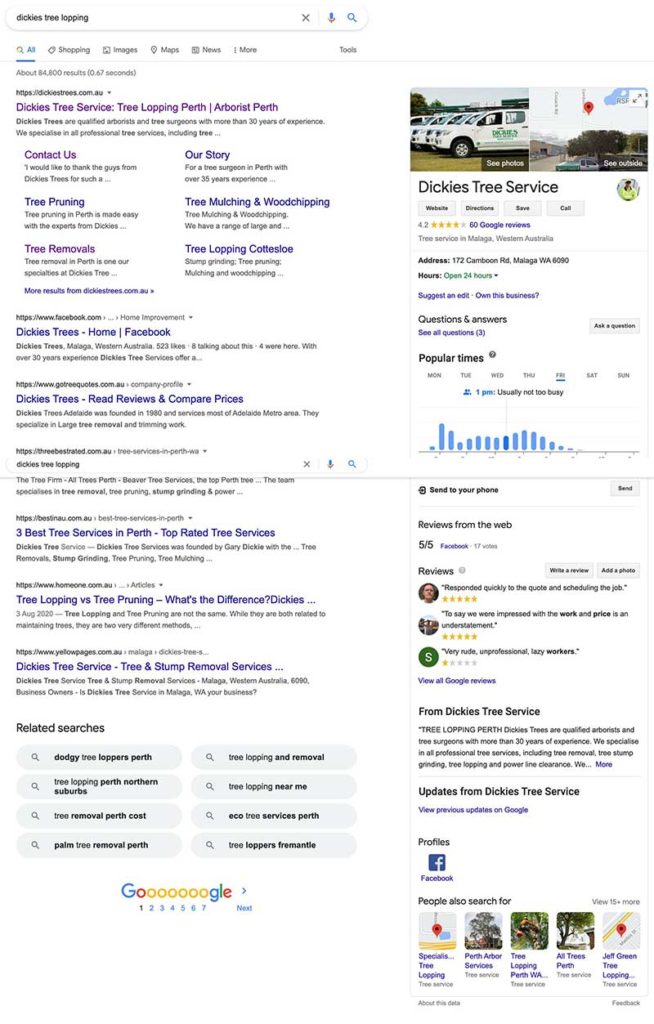
The business is called Dickies Tree Service and here are some of the important things to note in that listing (from top left to the bottom of the listing);-
- Photos that can be uploaded by the owner of the listing
- Auto-generated image which, when clicked, takes you to the Google maps listing for the physical location of the business
- Link to their website
- Link to Google maps for directions (really useful for someone using a smartphone to search)
- A ‘save’ button so the searcher can save the GMB listing of the business to action later
- A click to call button (once again better on a smartphone)
- A summary of the reviews received by the business in GMB showing the average number of stars
- The address of the business
- A drop down link showing the opening hours
- A button that lets you ask a question of the business and previous questions and answers from the business
- Popular times so the searcher can decide to visit when it is a bit quieter perhaps
- A button to send a message to the searcher’s phone with the business details for later reference (how useful is this feature?)
- The reviews section with a button for Google users to add a review
- A description of the services provided by the business (written by the business themselves)
- The businesses social media links
- Links to competitors of the business (see this as a positive because your business will be listed at the bottom of your competitors GMB listings as well)
You can also do the following in your GMB listing;-
- Post relevant articles about your business, products or services
- Add product information
- Add product pictures
GMB Listing on a Smartphone
Of course the Google MyBusiness listing on a smartphone will be slightly different and placed within the ‘flow’ of the page as opposed to in the sidebar.
The same business listing is shown below as it appears on my smartphone.
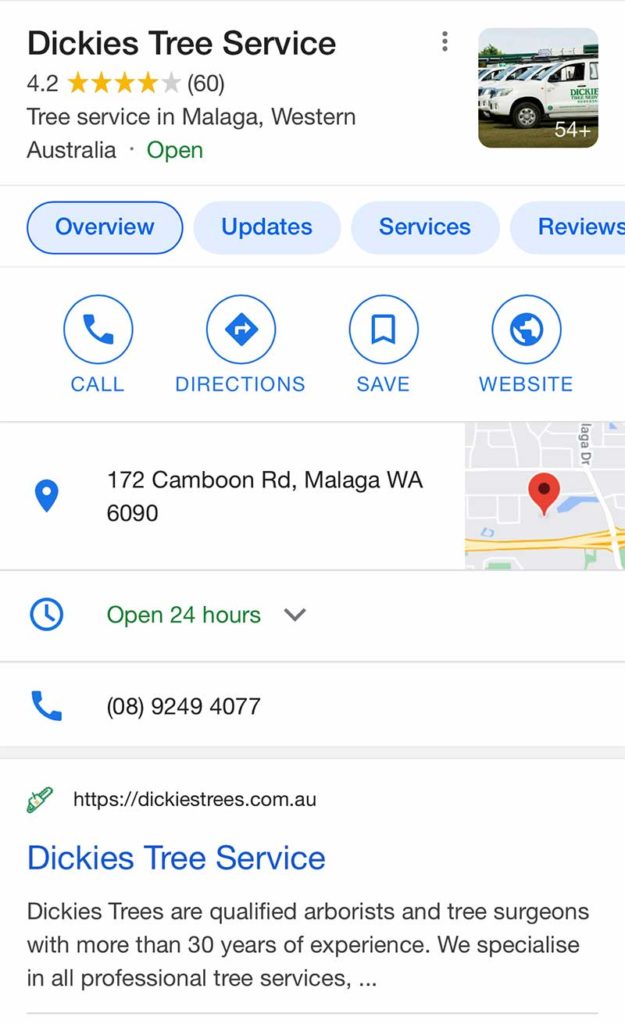
Why is GMB Important and Becoming More so all the Time?
As we often go to pains to point out. People are generally time poor and have very little patience.
They do not want to search 5 websites or more to select someone to call about a product or service.
Ideally they would like to do it once and get on with it…
An accurate, well thought out and optimised Google MyBusiness listing (if shown by Google in response to a search) will allow your potential customer to make a quick decision whether to contact or visit your business or not.
Even if the customer’s decision is simply to click through to your website to further research your business, products / services then whilst they are doing that they are not looking at your competition.
Our Recommendations
- Open up your browser, search for your business and check your GMB listing right now
- If you have not claimed your GMB listing as yet then do it (hint: you will need a Google account – you can use a free gmail account)
- Spend a few hours making your GMB listing as accurate and relevant as possible
- Ask customers to give you a star rating (automate the process if you can)
- Regularly review your listing and your reviews
- NEVER be aggressive with someone if you get a negative review. Take the high ground and try and help them with their issues. If it looks like a malicious review that is inaccurate then you can petition Google (but it is not a simple process).
- Set up the Google Search Console for your website and regularly review the stats for your GMB listing. You will be amazed at these stats as they will show you how much business GMB can generate for you.
