WordPress is once again about to undergo a huge, momentous update.
The new version is WP5.9 and, in fact, brings such a change in the way site editing is done that it could have actually been logged as WP6.0.
So what are the major changes to be ushered in in WordPress 5.9?
Here is a list of the changes that will make the most difference to site developers, designers and anyone running their own WordPress website;-
- Full Site Editing is introduced allowing for you to modify page templates, headers and footers from within your WordPress admin area.
- The customizer is removed from the appearance menus
- Menus are added and updated directly in the site editor in a visual manner much the same as they are seen on the front end of your website
- Menus are removed from the appearance menu
- Widgets are removed from the appearance menu
- The theme editor is removed from the appearance menu
- Because the customizer is removed you will no longer have access to its sub-menu items such as the Site Identity, Theme Settings or the Additional CSS sections.
- The styles editor is introduced allowing you to customise your site without having to write or edit your CSS file.
- The styles editor also allows you to customise the styling of blocks globally on your website e.g. you may want to add a bottom padding of 20px on every image in the content area on your posts & pages. You can do that here without modifying your stylesheet.
- Performance improvements including improvements to lazy loading of images

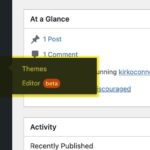

If I Update to WordPress 5.9 Will It Break My Site?
The quick answer is no, it won’t.
To initiate the above changes you need to be running what is known as a Block Theme.
There are very few block themes available at present (at the time of writing there were only 35 free ones in the WordPress theme repository).
If you don’t know whether you are using a Block theme or not then likely you are not as they mainly only started appearing in the second half of 2021.
To be honest even themes that appeared in the first half of 2021 and called themselves block themes may need some sort of an update from their theme developer to ‘convert’ to the full site editing functionality introduced in WordPress 5.9 (but best to check with your theme developer if you are unsure).
What Impact Does WordPress 5.9 Have for the WordPress Experience?
There’s no single answer (apart from ground breaking perhaps) to this question.
Different categories of WordPress users will have different attitudes and experiences.
Let’s look at the potential affects on a few of those user categories then…
WordPress Authors and Editors
The WordPress experience for authors and editors will not change much at all.
These people write and post articles and this process has not changed much at all whether you are still using the classic editor or a block editor.
if your developer has set you site styles up correctly then the use of the block editor should become a much quicker experience for you with things like button and font colours and features etc set up as default.
WordPress Admins
There is some change here and it may be pretty difficult to adapt initially for some.
The main change I see that will affect admins is in the change to how menus are added and modified.
The current simple drag and drop interface in the menus area in the appearance menu is gone.
Adding new menus or menu items is now in the template editor and is more more functional, however, more difficult to use (perhaps initially only) and that is an issue.
If you have a good, user focussed site designer or developer then they can set most things up for you and your authors and editors to make adding content a breeze.
WordPress Site Designers
I define site designers as people with design skills as opposed to development skills.
They may have a few development skills and be able to modify some simple CSS, however, their main focus is on the look of the site and the UX (User eXperience).
They certainly rarely if ever touch the php code or Javascript code.
Designers might find the changes challenging, however, if they jump in and embrace the changes then they will see that they can achieve far, far more than before without having to change any code at all or get a developer involved.
Those designers that use page builders such as Beaverbuilder, Elementor, Divi etc will not likely notice anything new and will continue to use those tools (however, IMO they will be missing out on a lot).
WordPress Developers
In my opinion (and I sit squarely between the design and development camps) developers have a lot to gain from WP5.9.
Site development times will be reduced by not having to create and test php snippets for what our customers would consider to be minor changes.
Changes to the site can be made quickly and efficiently allowing clients to review those changes and suggest further changes or accept them.
We can also greatly improve the experience of our site admins, editors and authors by ensuring we customise the site styles area for the customer’s requirements.
Converting old sites to WP5.9 and block themes may not be a bed of roses, however, that sort of change is commonly chargeable and, at present, not time critical or essential.
Summary – Is WP 5.9 a Thumbs Up?
It definitely has its learning curve for sure and it may be a short while until methodologies are found to make the design / development process efficient, however, we give WordPress 5.9 a huge thumbs up!
The Best Things in WordPress v5.9?
Definitely the ability to modify the site header and footer in the admin menu without using php or CSS.
Also the site styles editor. This is awesome!!!
The Things in WordPress v5.9 that We Need More Time With
The new menu editor.
The old menu editor was really simple and easy to use and, whilst I can see the benefits of the new one, it will take a short while for me to ‘love it’ perhaps.
